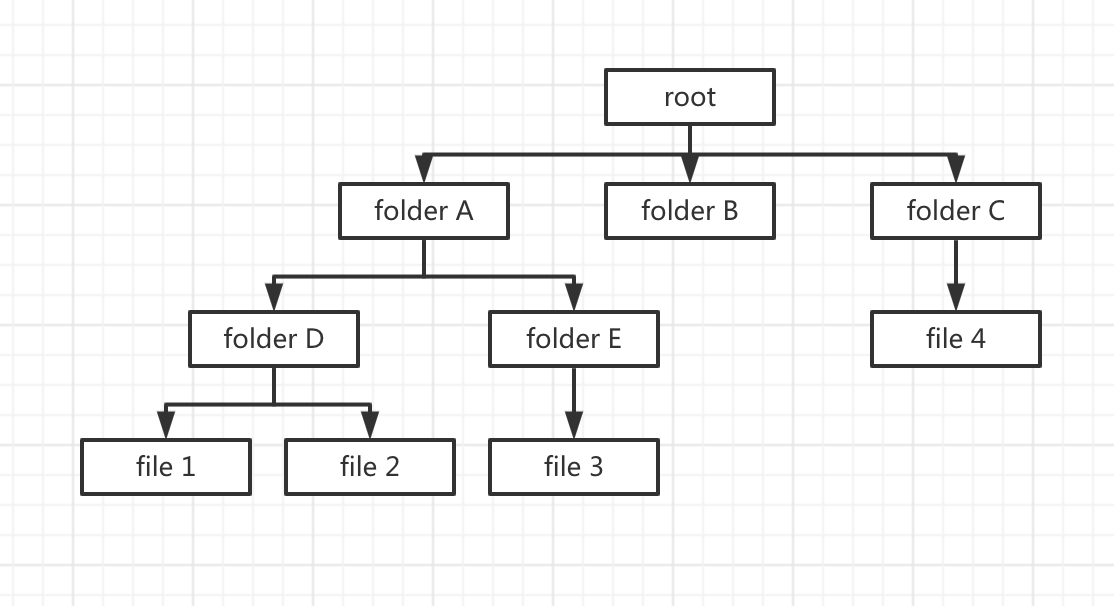极简代码构建用于级联选择器的TreeData数据结构
背景
工作中遇到了一个需求,使用 Antd 的 TreeSelect 组件实现一个 gitlab 仓库文件级联选择器。
后端返回的数据结构如下,这是一种扁平的数据结构,每个节点有三个属性。
1
2
3
4
5
6
7
8
9
10
11
12
13
14
15
16
17
18
19
20
21
22
23
24
25
26
27
28
29
| {
"tree_nodes": [
{
"name": "admin",
"type": "tree",
"path": "ansible/plays/admin"
},
{
"name": "test",
"type": "blob",
"path": "ansible/plays/admin/test.yml"
},
{
"name": "audit",
"type": "tree",
"path": "ansible/plays/audit"
},
{
"name": "config.yml",
"type": "blob",
"path": "ansible/plays/config.yml"
},
{
"name": "debug_gather_facts.yml",
"type": "blob",
"path": "ansible/plays/debug_gather_facts.yml"
}
]
}
|
但是 Antd 的 TreeSelect 组件的 treeData prop 接收的却是一种如下的树型数据结构。
1
2
3
4
5
6
7
8
9
10
11
12
13
14
15
16
17
18
19
20
| const treeData = [
{
title: "Node1",
value: "0-0",
children: [
{
title: "Child Node1",
value: "0-0-1",
},
{
title: "Child Node2",
value: "0-0-2",
},
],
},
{
title: "Node2",
value: "0-1",
},
];
|
因此需要前端自己对数据进行一次转换。
TrieTree 字典树
其实 Antd 的 treeData 是一种典型的字典树数据结构,如下图。因此问题就抽象成了字典树的构造问题。
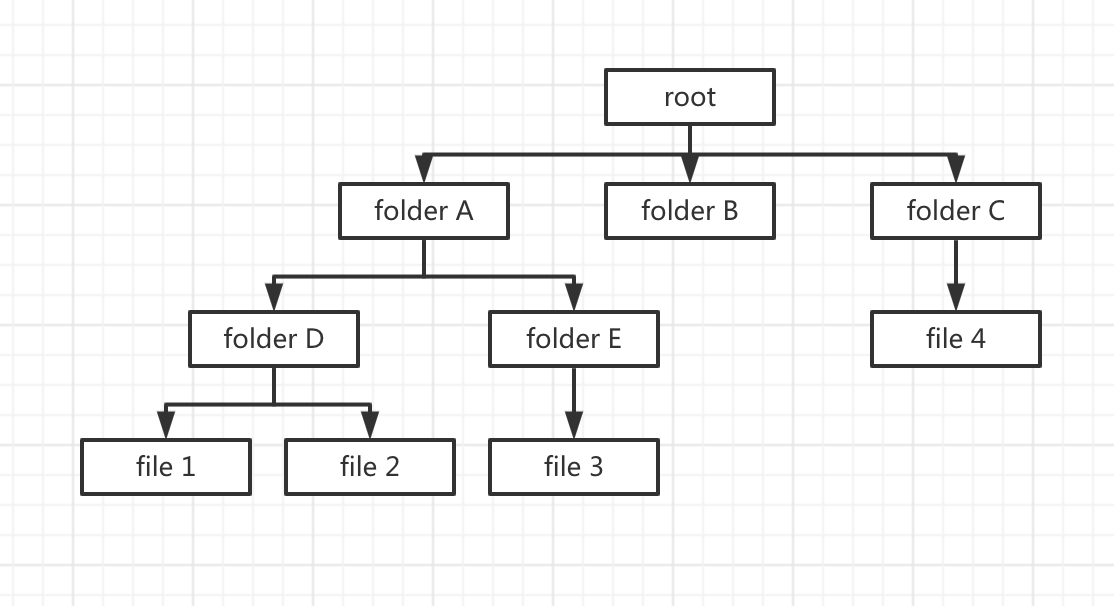
构造 treeData
构造 treeData 的代码如下,为方便起见,思路直接写在了注释里面,除了入口函数buildTree,只使用了两个工具函数 insert 和 findChild。
1
2
3
4
5
6
7
8
9
10
11
12
13
14
15
16
17
18
19
20
21
22
23
24
25
26
27
28
29
30
31
32
33
34
35
36
37
38
39
40
41
42
43
44
45
46
47
48
49
50
51
52
53
54
55
56
57
58
59
60
61
62
| interface RawDataNode {
name: string;
type: "tree" | "blob";
path: string;
}
interface TreeNode {
title: string;
value: string;
isLeaf: boolean;
children: TreeNode[];
}
function findChild(node: TreeNode, title: string) {
return node.children.find((node) => node.title === title);
}
function insert(node: TreeNode, data: RawDataNode) {
const pathArr = data.path.split("/");
const temp = [];
let currentNode = node;
for (const pathSlice of pathArr) {
let child = findChild(currentNode, pathSlice);
temp.push(pathSlice);
if (!child) {
child = {
title: pathSlice,
value: temp.join("/"),
isLeaf: data.type === "blob",
children: [],
};
currentNode.children?.push(child);
}
currentNode = child;
}
}
export function buildTree(tree_nodes: RawDataNode[]): TreeNode[] {
const root: TreeNode = {
title: "root",
value: "root",
isLeaf: false,
children: [],
};
tree_nodes.forEach((node) => insert(root, node));
return root.children;
}
|